Kubernetes Cluster For Running Your Cloud-native Microservices
With Automatic Scaling & “Pay-per-use” Pricing Scheme for more efficient Cost.
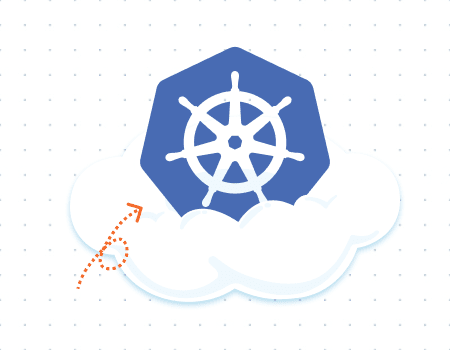
Benefit of Kubernetes Hosting on Buyucloud
Easy Start
Automatic installation in a few clicks without manual processes.
Multi-Cloud Availability
Mix and match cloud options tailored to project needs.
Flexible Automation
DevOps process automation with open API and Cloud Scripting.
Hyper Scalability
Clusters can be automatically scaled vertically and horizontally.
Simplified Management
Single point management via intuitive UI and built-in Web SSH.
Cost Efficiency
Pay only according to the resources used and the benefits of container density.
Pre-Installed Kubernetes Components Out-of-Box
- CNI plugin (powered by Weave) for overlay network support
- Ingress traffic control for routing HTTP(S) requests to services
- HELM package manager for auto-installing pre-configured solution – CoreDNS for internal host naming resolution
- Dynamic provisioning of persistent volumes
- Dynamic provisioning of persistent volumes
- Metrics server for statistics collection
- Built-in SSL to protect incoming networks
- Dashboard UI for Kubernetes Web
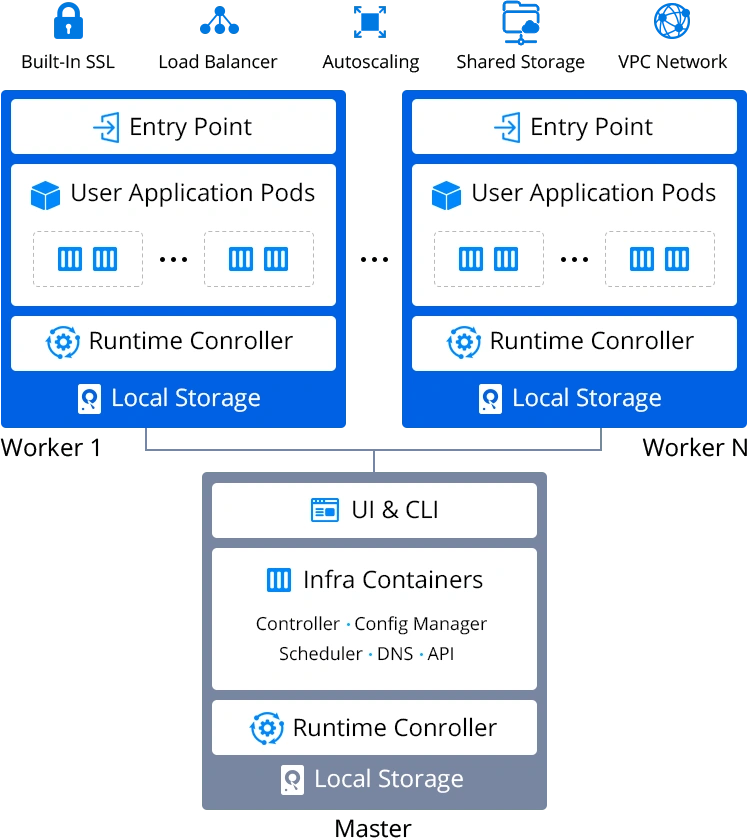
Production-Ready Environments for ontainerized Applications
- Easily contain existing applications and run scalable microservices to keep them resilient against system failures
- Provides single-use clusters for specific purposes allowing full ownership and avoiding resource conflicts between development teams
- Get extra savings due to more efficient utilization of resources with more elastic containers
Faster implementation of CI/CD automation and faster development-level process speeds in shorter release cycles
Production-Ready Environments for Containerized Applications
Explore the steps for Kubernetes cluster installation from the instructions below.
To get started, log in to the dashboard, find the Kubernetes Cluster in the Marketplace and click Install.
Note that this clustered solution is available only for billing customers – learn about trial limitations.
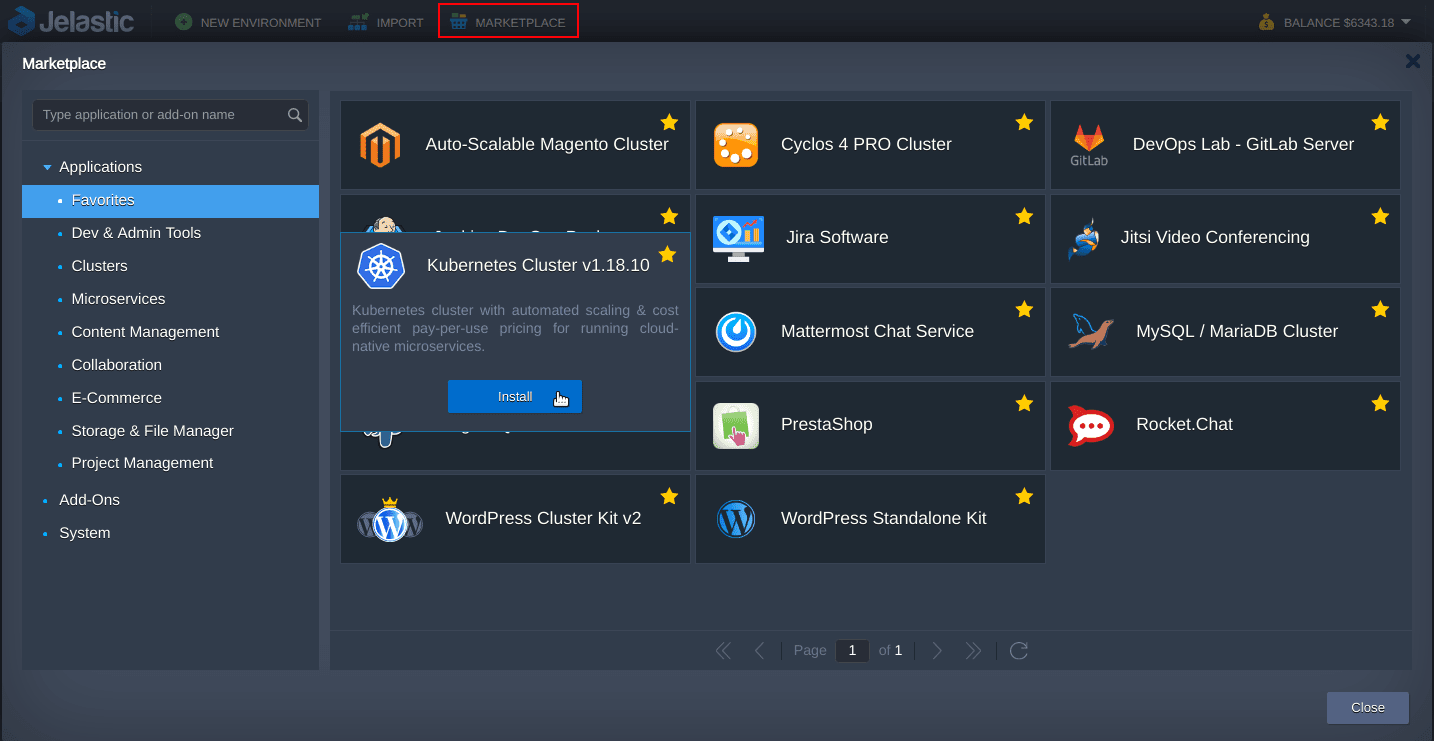
Choose the type of installation:
- Clean Cluster with pre-deployed Hello World Example
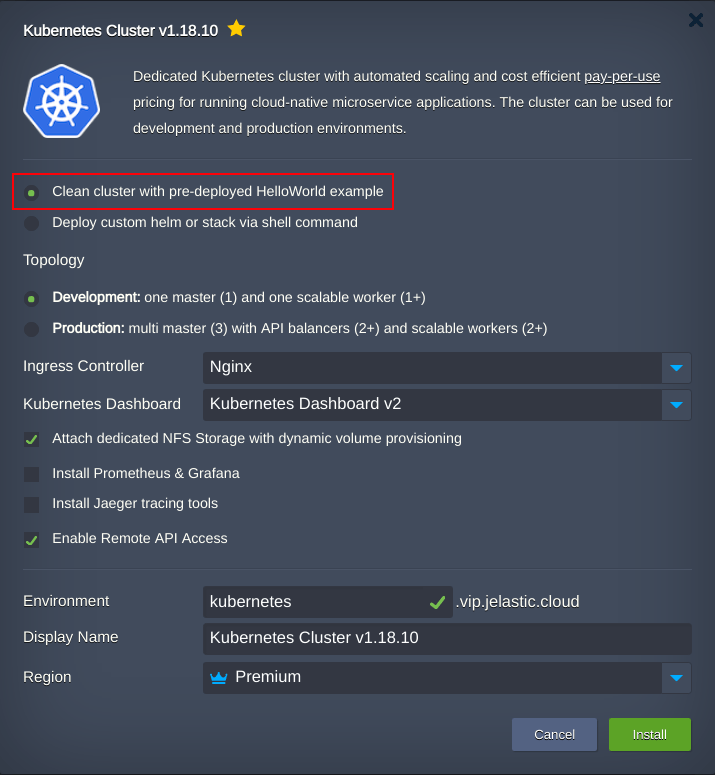
- or Deploy custom helm or stack via shell commands.
Type a list of commands to execute helm chart or other commands for a custom applications deployment.
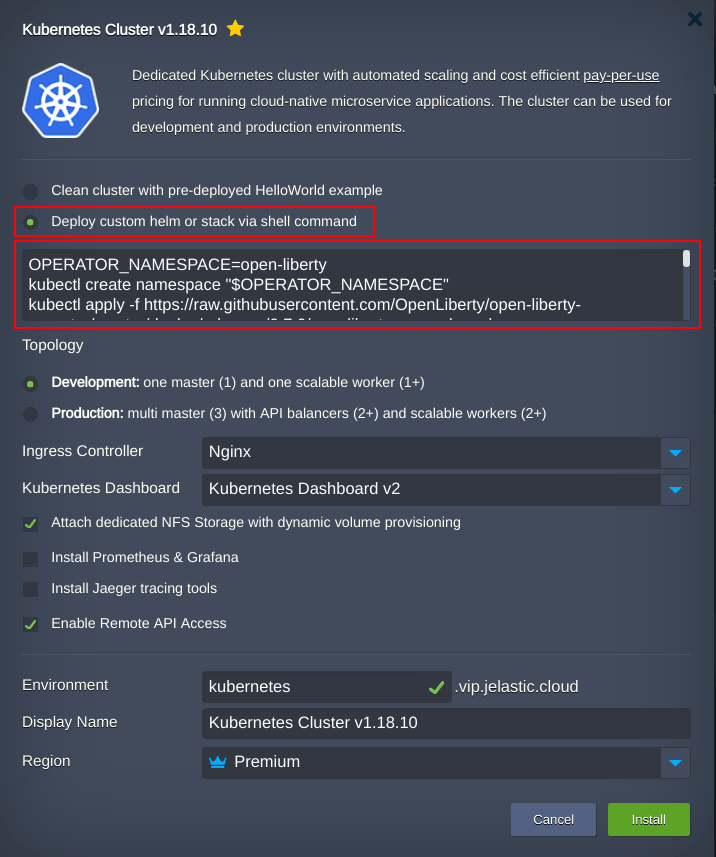
By default, here you are offered to install Open Liberty operator with set of commands:
OPERATOR_NAMESPACE=open-liberty
kubectl create namespace “$OPERATOR_NAMESPACE”
kubectl apply -f https://raw.githubusercontent.com/OpenLiberty/open-liberty-operator/master/deploy/releases/0.7.0/openliberty-app-crd.yaml
curl -L https://raw.githubusercontent.com/OpenLiberty/open-liberty-operator/master/deploy/releases/0.7.0/openliberty-app-cluster-rbac.yaml | sed -e “s/OPEN_LIBERTY_OPERATOR_NAMESPACE/${OPERATOR_NAMESPACE}/” | kubectl apply -f –
curl -L https://raw.githubusercontent.com/OpenLiberty/open-liberty-operator/master/deploy/releases/0.7.0/openliberty-app-operator.yaml | sed -e “s/OPEN_LIBERTY_WATCH_NAMESPACE/${OPERATOR_NAMESPACE}/” | kubectl apply -n ${OPERATOR_NAMESPACE} -f –
kubectl apply -f https://raw.githubusercontent.com/jelastic-jps/kubernetes/v1.18.10/addons/open-liberty.yaml
As a next step, choose the required topology of the cluster. Two options are available:
- Development:
One master (1) and one scalable worker (1+)
Lightweight version for testing and development purposes
- Development:
- Production:
Multi master (3) with API balancers (2+) and scalable workers (2+)
Cluster with pre-configured high availability for running applications in production
Where:
- Multi Master (3) – three master nodes.
- API balancers (2+) – two or mode load balancers for distributing incoming API requests. In order to increase the number of balancers, scale them out horizontally.
- Scalable workers (2+) – two or more workers (Kubernetes nodes). In order to increase the number of workers, scale them out horizontally.
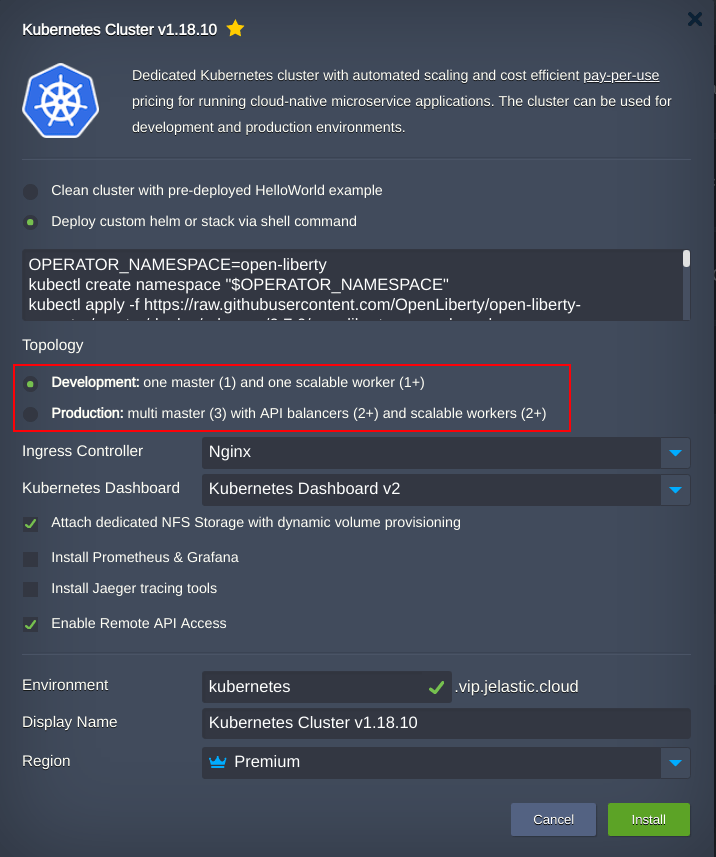
By default, every node has its own filesystem with read-write permissions but for access from other containers or persisting after redeployments, the data should be placed to a dedicated volume.
You can use custom dynamic volume provisioner by specifying the required settings in your deployment yaml files.
Or, you can keep already pre-configured volume manager and NFS Storage built-in to Jelastic Kubernetes cluster. As a result, the physical volumes are going to be provisioned dynamically on demand and connected to the containers. Storage Node can be accessed and managed using file manager via dashboard, SFTP or any NFS client.
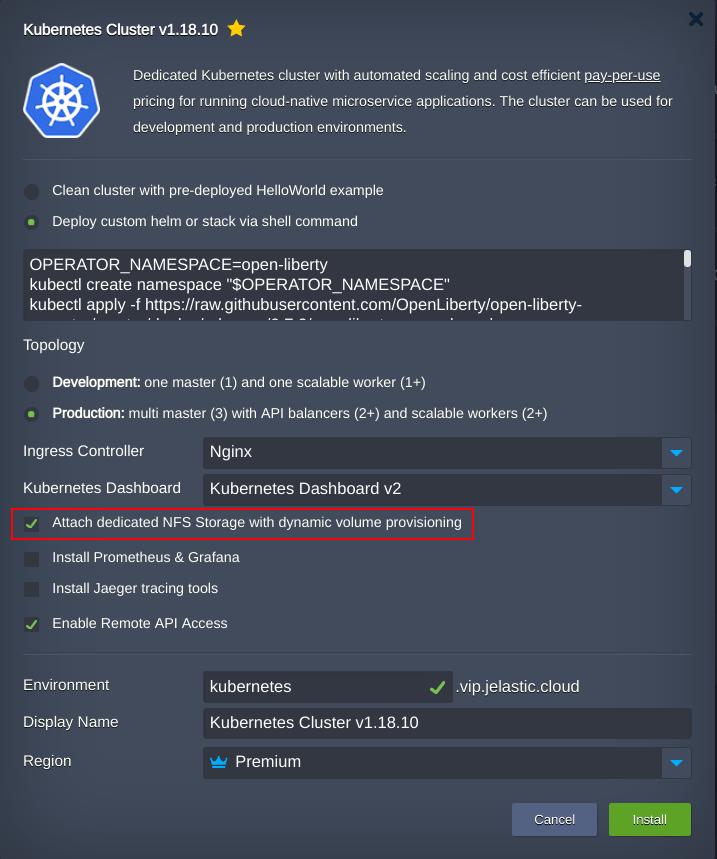
If necessary you can install auxiliary software to monitor and troubleshoot K8s cluster, and enable API access with help of complementary tools checkboxes:
- Install Prometheus & Grafana to monitor K8s cluster and applications health. This software requires additional 5GB of disk space for persistent volumes and consumes about 500 MB RAM
- Install Jaeger tracing tools to ensure effective troubleshooting for distributed services
- Enable Remote API Access to provide an ability to manage K8s via API
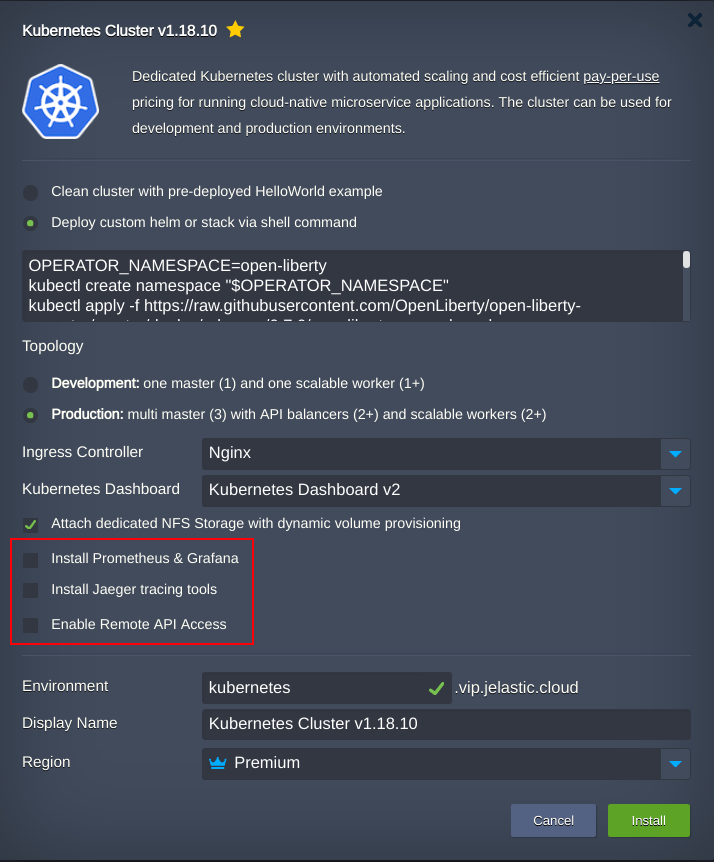
If you decide not to install them now you can do it later on with a specific Cluster Configuration add-on.
In order to highlight all package features and peculiarities, we initiate the installation of the Open Liberty application server runtime in Production Kubernetes cluster topology with built-in NFS Storage.
Click the Install button and wait a few minutes. Once the installation process is completed the cluster topology looks as follows:
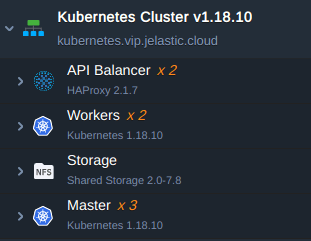
You can access Kubernetes administration dashboard along with Open Liberty application server welcome page from the successful installation window.
- use Access Token and follow Kubernetes dashboard link to manage Kubernetes cluster
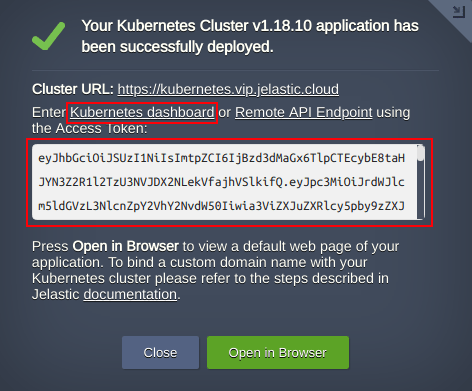
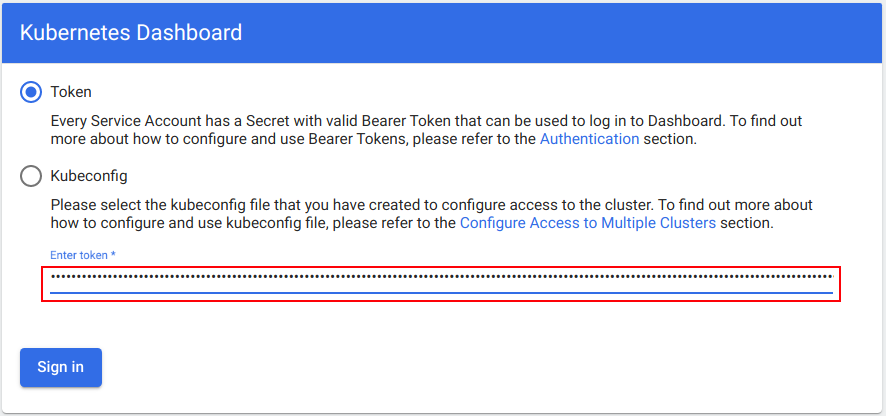
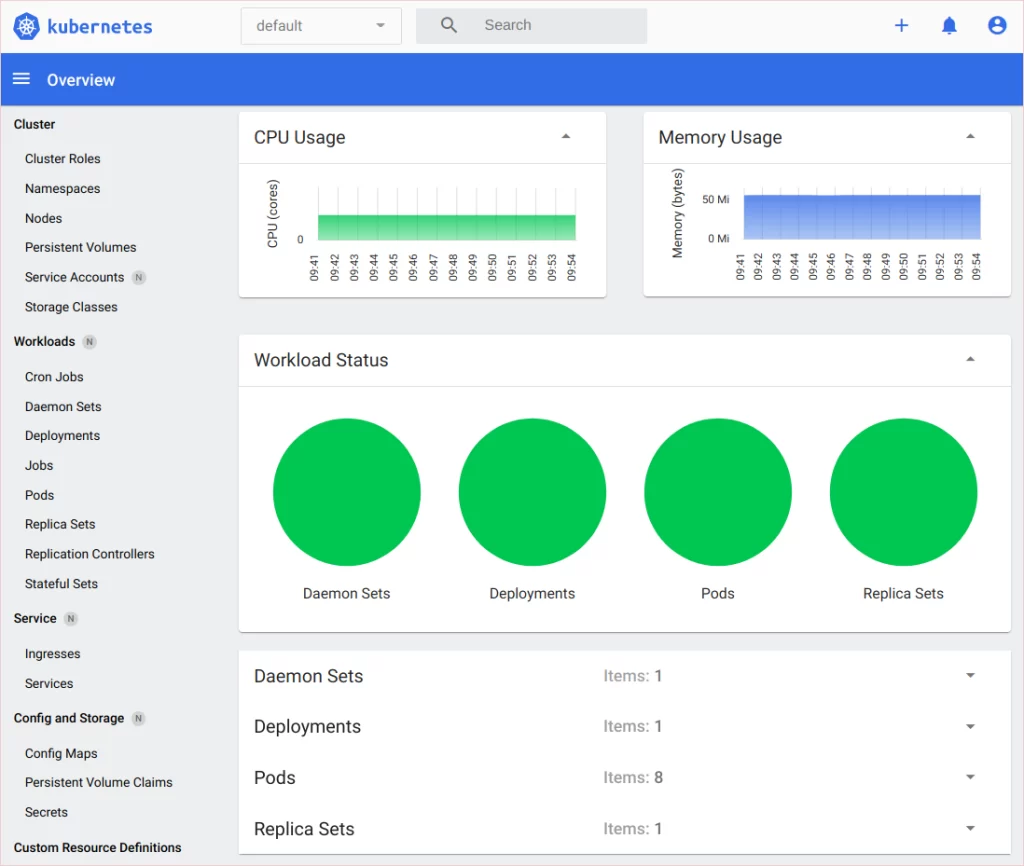
- access Open Liberty welcome page by pressing Open in Browser button
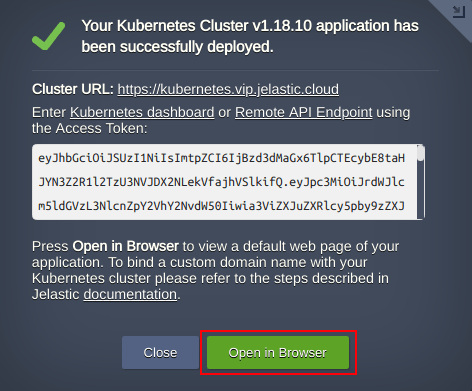
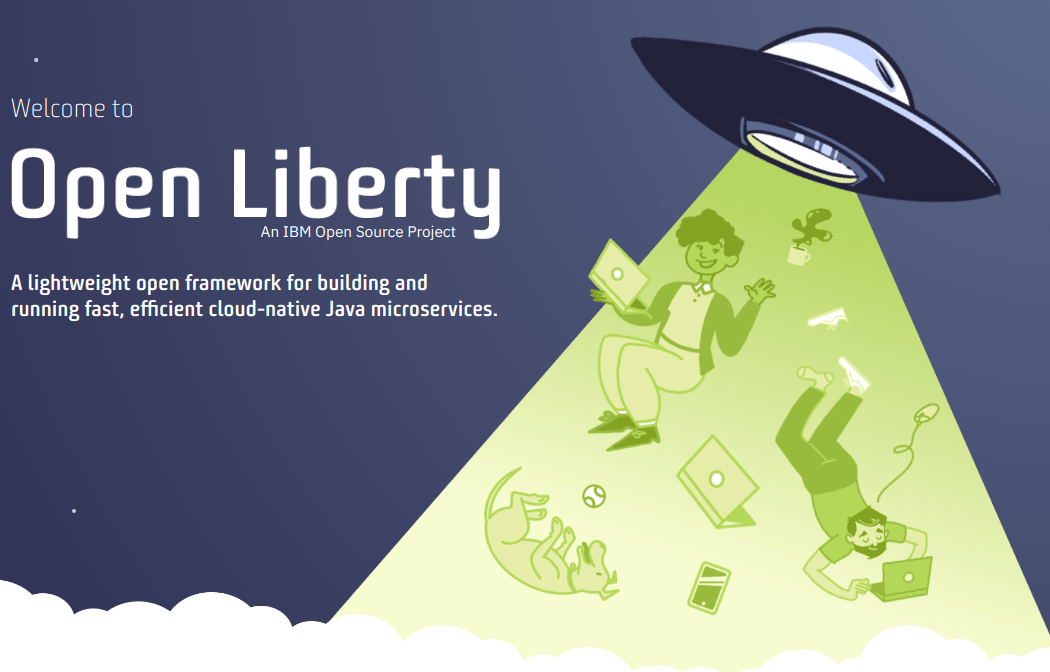
Install Kubernetes in One Click!
Buyucloud provides Kubernetes Clusters which can be installed quickly and easily. Free for 14 days. After that, the fee will be calculated per hour based on resource usage.